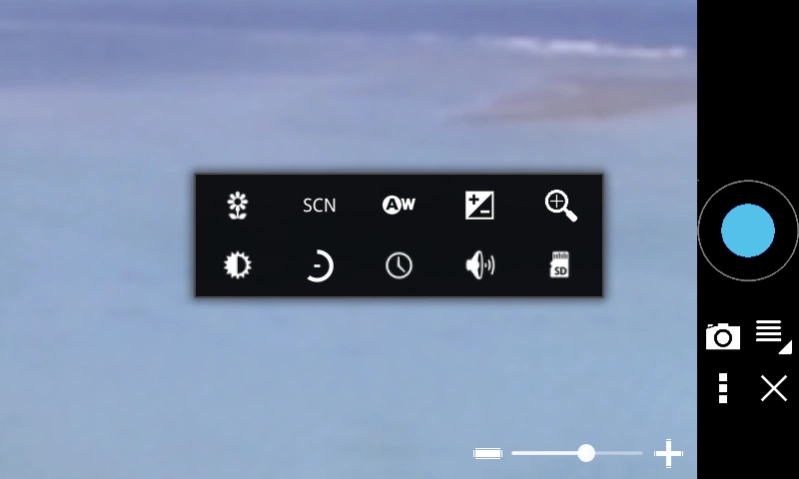Auto Camera Shot Trial 1.3
Free Version
Publisher Description
Auto Camera Shot Trial - Capture continuous pictures as many as specified and save in MJPEG file.
Auto Camera Shot is developed to capture continuous camera pictures. The pictures can be captured at the fastest shutter speed possible for as many pictures as memory allowed. Furthermore, the pictures are stored in MJPEG file format which is compatible with most of available commercial video players. Saving the pictures in MJPEG file format makes picture management and editing effortless and user friendly.
Features:
Multiple shots up to 15+ frames per second
Camera focus/scene/white balance/exposure/zoom/picture resolution/lapse time/shutter lag/shutter sound adjustable
Able to handle high definition pictures (1920x1080 and up)
Fast batch saving mode
Maximum 1000 pictures allowed
Picture orientation control
Pictures import/export
Provide MJPEG video format saving function, can be played by VLC player, MJPEG player, etc.
MJPEG import/export
MJPEG video editor to add/cut/move/delete video frames
Picture full screen slide show
Picture sharing
Note: This is a trial version. Captured pictures will be scaled down to approximately 174x144 pixels. Please upgrade to full version for full size pictures.
About Auto Camera Shot Trial
Auto Camera Shot Trial is a free app for Android published in the Screen Capture list of apps, part of Graphic Apps.
The company that develops Auto Camera Shot Trial is Develop Studio. The latest version released by its developer is 1.3.
To install Auto Camera Shot Trial on your Android device, just click the green Continue To App button above to start the installation process. The app is listed on our website since 2013-08-13 and was downloaded 1 times. We have already checked if the download link is safe, however for your own protection we recommend that you scan the downloaded app with your antivirus. Your antivirus may detect the Auto Camera Shot Trial as malware as malware if the download link to com.develop.autocamshottrial is broken.
How to install Auto Camera Shot Trial on your Android device:
- Click on the Continue To App button on our website. This will redirect you to Google Play.
- Once the Auto Camera Shot Trial is shown in the Google Play listing of your Android device, you can start its download and installation. Tap on the Install button located below the search bar and to the right of the app icon.
- A pop-up window with the permissions required by Auto Camera Shot Trial will be shown. Click on Accept to continue the process.
- Auto Camera Shot Trial will be downloaded onto your device, displaying a progress. Once the download completes, the installation will start and you'll get a notification after the installation is finished.